Microsoft

As a university student, I have used many Microsoft applications in my schooling thus far. For the most part I have used Microsoft Word and Powerpoint for all my note-taking, paper writing, and presentation-making. It is a real advantage as a Uvic student that we get these products for free. In terms of how Microsoft supports education they often offer their application bundles at a discounted price to schools and districts around the world. Additionally, their website had this to say “Microsoft introduced a set of educational products and services, inspired by teachers and students, including a new Windows experience, called Windows 10 S; new experiences in Microsoft Teams for modern classroom collaboration; new features in Minecraft and mixed reality to spark creativity; a range of Windows 10 S PCs for K-12 classrooms; and the perfect Windows 10 S device for college students—Surface Laptop.” Other than these educational products and services, Microsoft offers a useful feature for teachers called “Educator Center”. In the “Educator Center,” teachers can make use of many features to better their classrooms. The first feature is Courses which helps teachers learn how to use Microsoft technology effectively in the classroom to engage students. The second feature is Learning Paths which focuses on skill development or mastery of Microsoft products and offers a collection of courses for deeper learning in a topic. The third feature is resources and lesson plans which offer ideas, classroom materials, and ready to use lesson plans to guide students in their development of future-ready skills. All in all, Microsoft has been around the longest and considering that it is continuously updating and getting better with time, it is the most reliable software we should be using in Victoria schools.
Microsoft Education: Empowering students and teachers of today to create the world of tomorrow
Apple

Apple supports both K-12 education and post-secondary education. For post-secondary students, Apple provides discounts on their devices (such as Mac and iPad). Apple stores also provide sessions to teach coding and talk to creators that use Apple products to create art. Apple also provides discounts for buying class-sets of iPads for schools, learn more about how iPads can be used in the classroom here https://www.apple.com/ca/education/products/. This link also provides statistics on how iPads in the classroom contribute to student achievement.
Similar to Google, Apple offers an Apple Teacher https://www.apple.com/ca/education/apple-teacher/ learning program to help teachers build confidence in using technology in the classroom. Apple also has created two apps to support digital learning in the classroom. These apps are called schoolwork and classroom https://www.apple.com/ca/education/teaching-tools/.
Apple provides many resources for teachers https://www.apple.com/ca/education/teacher-resources/. One unique resource is Everyone Can Create, which encourages creativity through photography, art, video, and music to incorporate into any lesson. Apple provides Teacher Guides with sample lesson ideas and integration techniques for different subject areas. Apple also is a part of ConnectED since 2014 and has donated 100$ million to schools to improve their technology education.
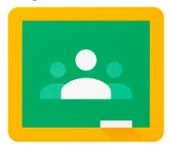
Google Classroom was launched in 2014 and allows teachers to build a virtual classroom where they can invite all of their students to join. Classroom allows teachers to distribute information to students and parents easily, and post and grade assignments online.
The Google Forms feature allows teachers to conduct quizzes through Classroom, as well as grade them for efficiency. There is also a Google Classroom app that allows students to stay connected even when they do not have access to a computer, so it is a great option for teachers who want to have an online platform for their classes, so that students always know where to find dates and resources for the class. Classroom is well-organized and even has an “upcoming” box at the top of the page where students can view upcoming assignments.
Google has many fantastic resources that support education. While they inevitably require the use of technology, they are accessible for students, teachers, and parents. Google also provides courses and Google Educator certification for teachers who wish to use the many tools Google provides to their fullest potential. In Google’s Teacher Centre (LINK : https://teachercenter.withgoogle.com/ ) found on their website, Teachers can find information about these courses and certification, resources from other teachers as well as Google, and groups of like-minded educators they can meet and collaborate with.
During the current pandemic that is causing the closure of many schools, universities, workplaces, and even national borders around the world, Google is going above and beyond to support distance learning. Google is providing Hangouts calls for up to 250 people, live streams for up to 1,000 viewers, and the ability to record and save meetings to Google Drive, and all of these features are free until July 1.
One note is that since Google keeps its information in the United States, teachers should be cautious of what information they put on the classroom. They may need to have information release forms signed if they wish to release any images or identifying features of their students.
Leave a Reply
You must be logged in to post a comment.